TeamSync
RoyaleAPI TeamSync is a tool based on Google Sheets designed to manage the members of a team. It serves as a template in which team admins can edit information for their teams in a format that is compatible with RoyaleAPI's database.
This is the only tool we have available at the moment to edit rosters in RoyaleAPI, meaning that all verified teams will be required to use it.
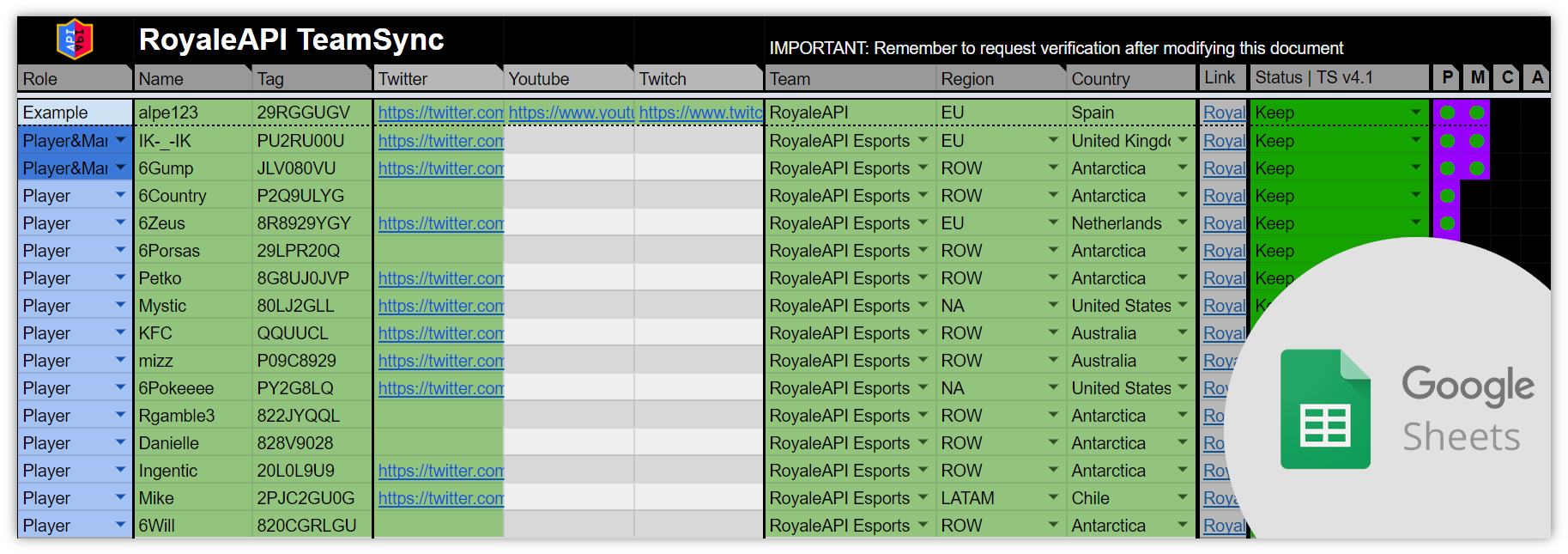
Apply
Find more information about team admins and how they gain access to this tool in our teams section.
If you have already applied and joined our RoyaleAPI Pro Discord server, you'll get a reply within a few days.
Process summary
① Get your link to TeamSync.
It will be provided to the team admin through a Discord direct message.
② Make roster changes
⚠ Essential fields for each profile are: role, name, tag, team and nationality.
You can add new profiles in empty rows. The status of these players should be New. You can change information of profiles as their roles, social media links and player tags. The status of these players should be Modify. To delete profiles from the team, just change their status to Delete. Do not delete their information or replace them with new players.
Note: Profiles can only have one team assigned to them. If a player is already in a different verified team, you won't be able to add him to your roster directly. To do so, we'll need a confirmation from the player or the other team to approve it. We consider as valid confirmation screenshots of conversations in which the player accepts his team being changed. Players can also send a confirmation directly to Alpe123 on Twitter (@Alpe123_CR) or Discord (@alpe123#2295). In circumstances where a player has clearly changed his team, this won't be necessary. Examples of this are public announcements or the Twitter bio of the player.
③ Request verification
Our team will check the changes in the roster to determine if they are valid. Admins can request verification through direct message (@alpe123#2295) or in the public #manager_chat channel. The latter is quicker but won't provide any feedback, meaning that issues or conflicts in the information will be discarded.
④ Changes live in RoyaleAPI
Depending on how busy our team is, after verification, changes can take from hours to a few days to be updated and displayed on the site.
Input details
⚠ Essential fields for each profile are: role, name, tag, team and nationality.
Roles
Available roles for team members are: Player, Manager, Coach, Analyst, Staff, Creator (content creator) and Caster. We have made the most common combinations options to be selected, but you can write your own custom combinations.
E.g.: Player&Coach&Caster
Names
Names of the team members don't have to match exactly their in-game names. Insted, we just use the common names used to refer to them. Our staff might make changes to the submitted name to ensure their format is consistent with other names of our database (emojis and other unusual characters will be replaced).
Player tags
As shown in the default example, player tags shouldn't include "#". Player tags only contain the letters P, Y, L, Q, G, R, J, C, U, V and the numbers 0, 2, 8, 9. Letters must be in uppercase format. Please note that the letter "o" doesn't appear as an option, it's often confused with the number "0" (zero).
If a player tag has been written correctly, the cell should turn green. Other colours indicate a mistake.
You can list several accounts for a single profile by separating them with commas.
E.g.: QVPJRV,20C9CR8,L8288UGPP
Social media links
Although not necessary to create a profile, this information makes the profiles of your players more complete and useful.
Team
Admins can manage several teams in the same document. This can be useful when a team has several divisions or an academy.
Region an nationality
These are required fields but can't be modified by the team admin afterwards. This means that a player who wants to change his nationality will have to discuss it with our team personally.
Regions are based on Supercell's divisions for worldwide events.
- EU (Europe)
- LATAM (Latin America)
- NA (North America)
- SEA (Southeast Asia)
- China
- Japan
- Korea
- ROW (Rest of the World)
Link
This field is completed automatically based on the player tag of each profile.
Status
With this field you'll be able to highlight the changes that you have made in the roster. The options available are:
- Keep: profiles that will remain in the roster and have not been modified.
- New: new profiles.
- Delete: players to be removed from the team.
- Modify: profiles that will remain in the team and have changes.
