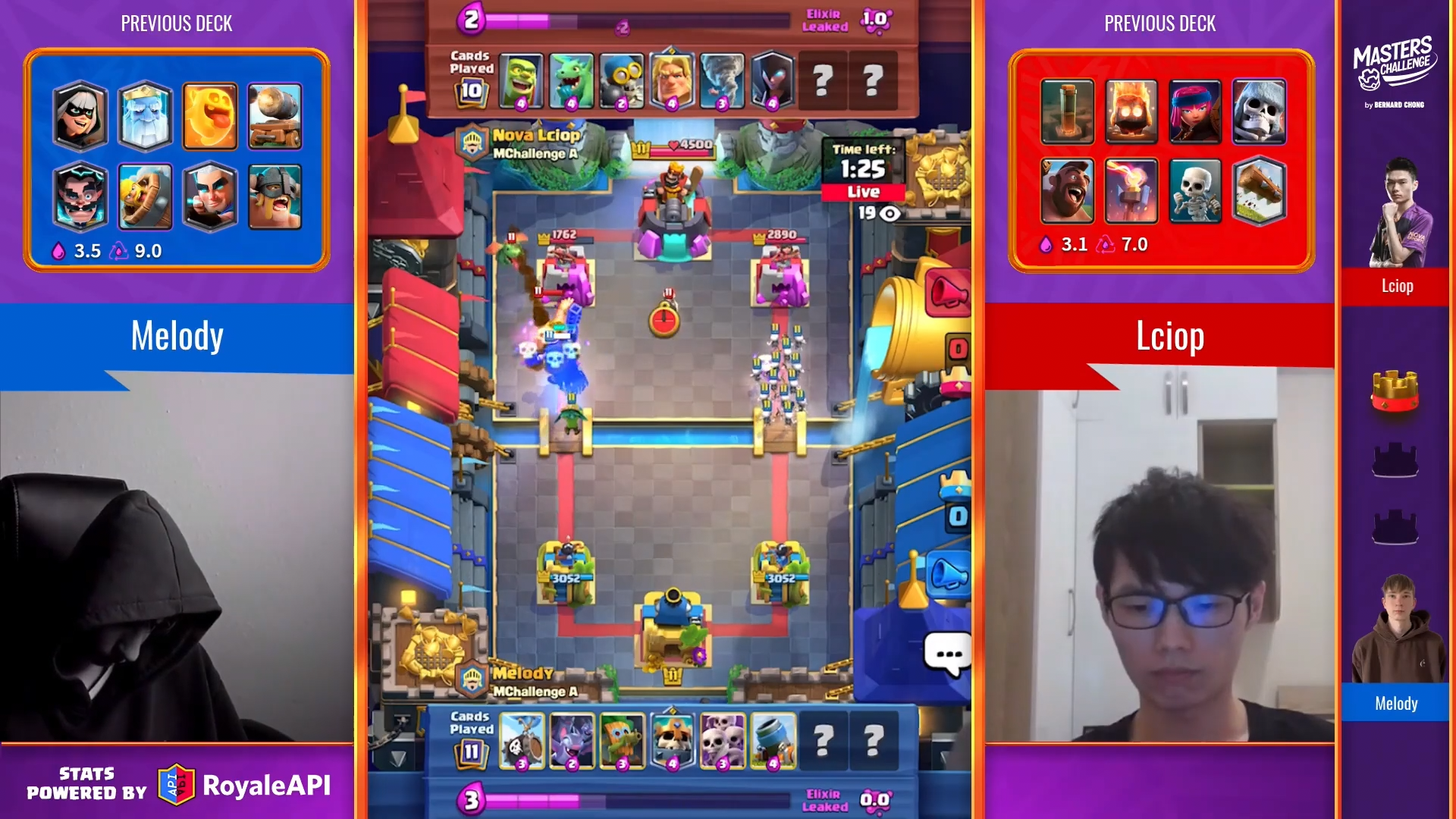Previous Deck Overlay
Previous Deck overlay requires four images.
- 1 deck, red side
- 1 deck, blue side
- 2 decks, red side
- 2 decks, blue side
Requirements
- 600x600
- The inner rectangle is where we place the overlay content. You can put abstract design elements in the background but do not put important content in it (e.g. logos etc as this will be covered by the overlay)
- You can use non-solid background, but make sure that they are low contrast with the color background so that they won’t fight with the foreground.
1-deck images
- Outer rectangle: 600x600
- Inner rectangle: 570x420
- Inner position: x=15, y=90
- Rounded corners: 40px
Blue
Red
2-deck images
- Outer rectangle: 600x600
- Inner rectangle: 540x520
- Inner position: x=30, y=40
- Rounded corners: 40px
Blue
Red
Examples
Queso Cup

Masters Challenge